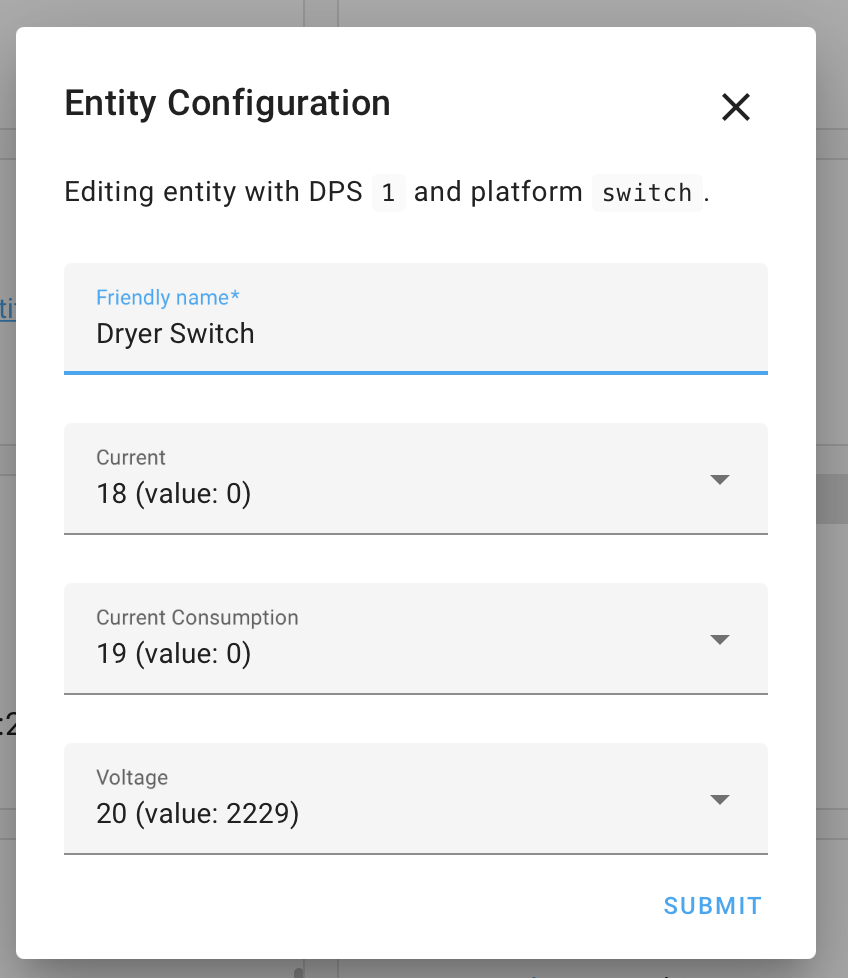I recently bought a few smart plugs from Officeworks (link) so I can detect when my washing machine and dryer are finished running and notify me. The plugs have energy monitoring so I can tell when they are actively running. They run Tuya, and once connected to the WiFi using the Tuya app, they are compatible out of the box with local tuya for fast control over the local network.
This post will not show you how to set them up and link them to local tuya (see the official documentation here), but provides the necessary DPS mapping in order to get the right energy monitoring data.
Start the process of adding your smart plug using the local tuya integration from the integrations page. Fill in the key, then click submit. You’ll want to select the type as “switch”, then click submit again.
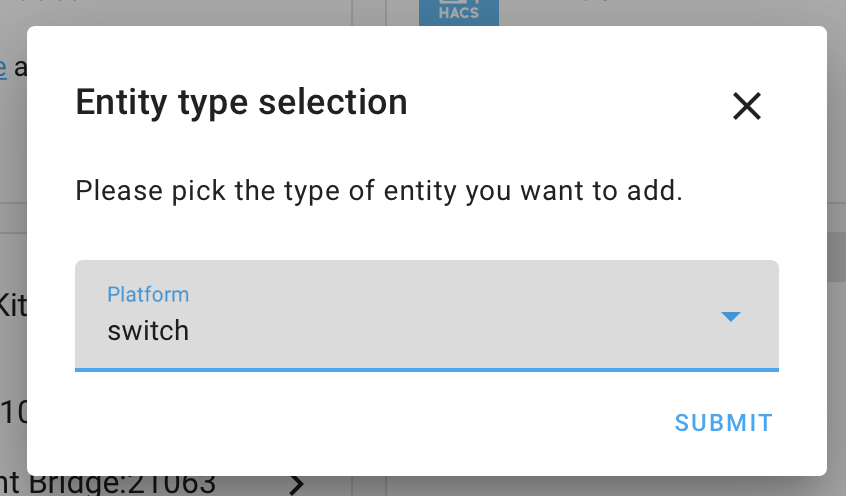
Using the drop down items, select the same numbers as the screenshot below. Once you are done, you’ll have all the energy monitoring data available in home assistant under the switch entity. Easy!